About
- Adding expenses to my budgetting spreadsheet at the end of each week was too time consuming so I created a data pipeline to populate my cloud database with transactions made on my Monzo card and push them to a Notion dashboard.
- I wrote an Airflow pipeline that fetches transactions and Pot balances using Monzo’s API, updates my Postgres database tables on AWS and uses Hightouch to sync the tables with my Notion databases.
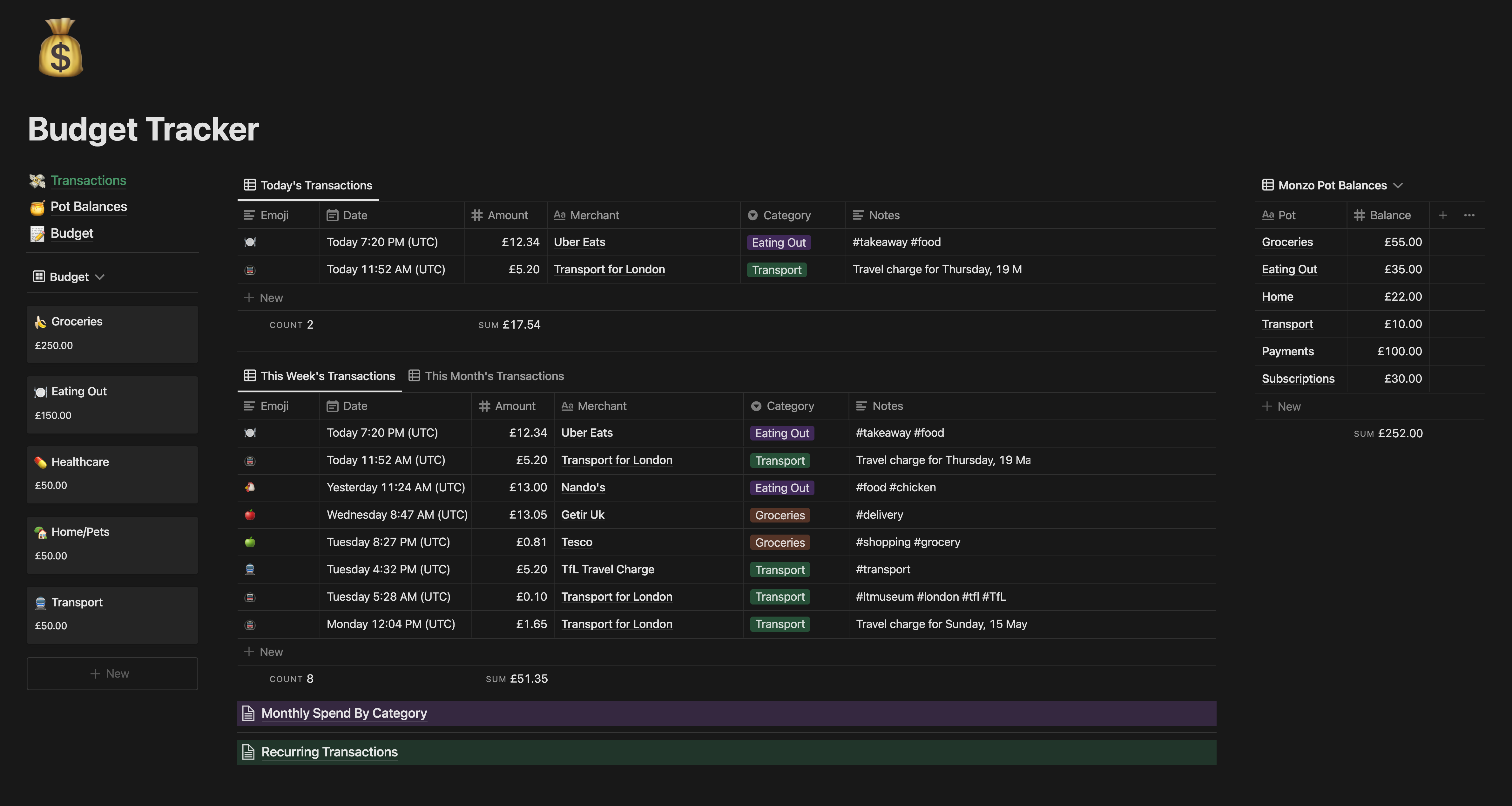
Notion dashboard showing most recent transactions and balances for Pots
Requirements
- AWS Account for Postgres database
- EC2 virtual machine for Linux/Ubuntu
- Airflow for scheduling
- Monzo Bank Account
- Notion database tables
- Hightouch account to sync data between database and Notion
How it works
- The pipeline’s first step is to authenticate with the Monzo developer API using my tokens and return the authentication obejct. Credit to Peter McDonald for his monzo-api package to interact with the API.
import os
import datetime
from json import loads
from airflow.decorators import dag, task
from airflow_provider_hightouch.operators.hightouch import HightouchTriggerSyncOperator
from monzo_transactions.source_accounts import SOURCE_ACCOUNTS
from monzo_transactions.utils import TOKENS, CLIENT_ID, CLIENT_SECRET, REDIRECT_URI
class MonzoException(Exception):
pass
default_args = {
"owner": "airflow",
}
@dag(
default_args=default_args,
schedule_interval="5 8,14,20 * * *",
start_date=datetime.datetime(2022, 1, 1),
catchup=False,
max_active_runs=1,
)
def monzo_transactions():
@task()
def get_monzo_auth():
from monzo.authentication import Authentication
from monzo.handlers.filesystem import FileSystem
with open(
TOKENS,
"r",
) as tokens:
content = loads(tokens.read())
monzo_auth_obj = Authentication(
client_id=CLIENT_ID,
client_secret=CLIENT_SECRET,
redirect_url=REDIRECT_URI,
access_token=content["access_token"],
access_token_expiry=content["expiry"],
refresh_token=content["refresh_token"],
)
handler = FileSystem(TOKENS)
monzo_auth_obj.register_callback_handler(handler)
return monzo_auth_obj
- Transactions and balances are fetched with the API and the data is compared with my database to insert new fetched transactions and update any changes to already recorded transations. For example, TFL will calculate capped travel costs at the end of the day meaning the database record will be updated with the new amount.
@task()
def get_monzo_transactions(monzo_auth_obj):
import pandas as pd
from monzo_transactions.fetch_transactions import FetchTransactions
transactions_path = (
"/home/ubuntu/airflow/dags/monzo_transactions/transactions.json"
)
trn = FetchTransactions(monzo_auth_obj)
all_transactions = []
for id in SOURCE_ACCOUNTS:
transactions = trn.fetch_transactions(id)
all_transactions.append(transactions)
final_transactions = pd.concat(all_transactions)
final_transactions.to_json(transactions_path, orient="records")
return transactions_path
- The path to the saved transactions is returned and fed to the next Airflow task (using the TaskFlow API and task decorators) which will clean the data and make the changes to my database.
@task()
def upload_monzo_transactions(transactions_path, monzo_auth_obj):
import pandas as pd
from monzo.endpoints.feed_item import FeedItem
from monzo.exceptions import MonzoError
from monzo_transactions.upload_transactions import UploadTransactions
with open(transactions_path, "rb") as transactions:
final_transactions = loads(transactions.read())
final_transactions_df = pd.DataFrame(final_transactions)
final_transactions_df["date"] = pd.to_datetime(
final_transactions_df["date"], unit="ms"
)
final_transactions_df["created"] = pd.to_datetime(
final_transactions_df["created"]
)
upload = UploadTransactions(
transactions=final_transactions_df, schema="public", table="transactions"
)
new_transactions = upload.get_new_transactions()
changed_transactions = upload.get_changed_transactions()
num_of_new_trans = len(new_transactions)
num_of_changed_trans = len(changed_transactions)
lst_new_trans_desc = list(new_transactions.merchant_description)
lst_changed_trans_desc = list(changed_transactions.merchant_description)
try:
upload.upload_new_transactions()
except:
raise MonzoException("An error occured while uploading new transactions")
params = {
"title": "New Transactions Inserted",
"image_url": "https://monzo.com/static/images/favicon.png",
"body": f"{num_of_new_trans} new transactions inserted: \n\n {str(lst_new_trans_desc).replace('[', '').replace(']', '')}",
"title_color": "#9cb4b3",
}
if num_of_new_trans > 0:
try:
FeedItem.create(
monzo_auth_obj, SOURCE_ACCOUNTS[0], "basic", params, None
)
except MonzoError:
print("Failed to create feed item for new transactions")
if num_of_changed_trans > 0:
try:
upload.update_changed_transactions()
except:
raise MonzoException("No changed transactions to update")
params = {
"title": "Transactions Updated",
"image_url": "https://monzo.com/static/images/favicon.png",
"body": f"{num_of_changed_trans} transactions updated: \n\n {str(lst_changed_trans_desc).replace('[', '').replace(']', '')}",
}
try:
FeedItem.create(
monzo_auth_obj, SOURCE_ACCOUNTS[0], "basic", params, None
)
except MonzoError:
print("Failed to create feed item for updated transactions")
notion_sync = HightouchTriggerSyncOperator(
task_id="run_notion_sync",
sync_id=35985,
synchronous=True,
error_on_warning=True,
)
monzo_api_authentication = get_monzo_auth()
pull_transactions = get_monzo_transactions(monzo_api_authentication)
(
upload_monzo_transactions(pull_transactions, monzo_api_authentication)
>> notion_sync
)
dag = monzo_transactions()
-
A notification is generated on my Monzo mobile app as the API allows for creating custom feed items which highlight new transactions and edited transactions on my database. This can be further customised for budgetting alerts.
-
The final step will sync my Postgres database tables holding my transactions and balances with my Notion databases that feed into the budgetting pages to aggregate the data by category.
Code & Templates
- monzo_to_notion Github repository containing all modules used in this pipeline.
- Notion template: https://eliasbenaddouidrissi.notion.site/Budget-Tracker-Template-6c5dfa8529e748df944b74b3012f1ea3
What I Learned
- Using the Airflow TaskFlow API and decorators to prevent needing to write out boilerplate code and pass data between tasks seamlessly.
- Setting up Oauth credentials for an API
- Notion database Relations and Rollups
- JSON serialisation and conversion to dataframes
Built With
- Python
- Monzo Developer API
- AWS Postgres Relational Database
- AWS EC2
- Apache Airflow
- Hightouch
- Notion